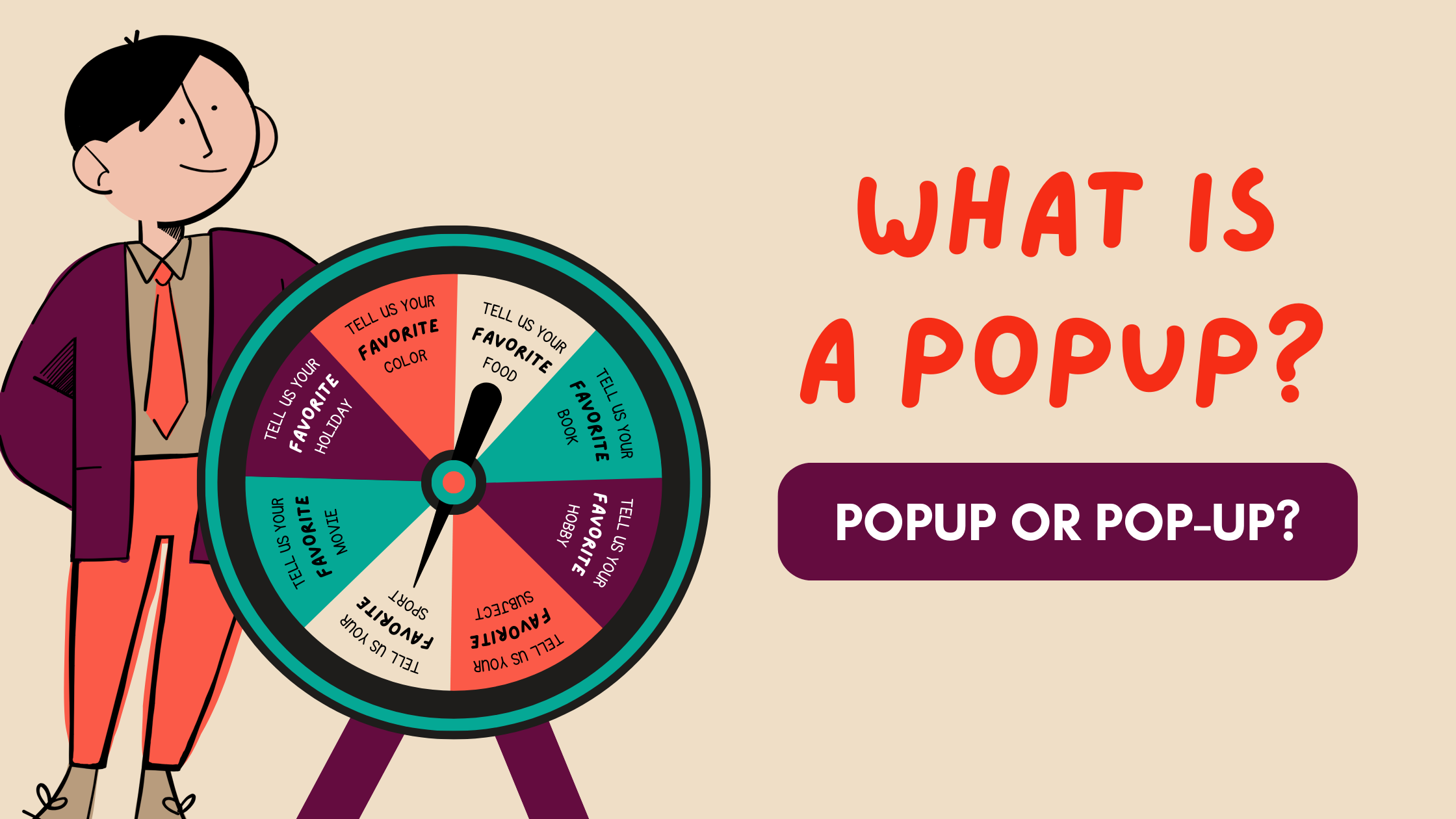
What is A Popup? Is it Popup or Pop-up?
Created on 23 August, 2024 • 2,528 views • 3 minutes read
A popup is a tiny window that pops up on your screen out of nowhere. Websites and apps often use them for things like ads, notifications, forms, or alerts.
What Is A Popup? Is it Popup or Pop-up?
Pop-ups are generally seen as a negative element in user experience. You've probably heard this before, right? For many, a pop-up is just an irritating window that disrupts their online browsing. However, for some, it’s a chance to snag discounts and other benefits while shopping. Plus, there’s a bit of confusion about how to spell the term ("popup" or "pop up?"). This guide aims to give you a brief overview of pop-ups.
What exactly is a popup?
It’s a window that automatically shows up ("pops up") on a website while someone is browsing, often without any action from the user. A popup usually contains marketing messages but can also display errors and notifications. A popup is created by adding a specific code into the website’s HTML. The term "popup" can be spelled as "pop up," "pop-up," or "popup." Confusing, right?
Do they all mean the same thing?
Let’s break it down. "Pop up" is a verb that describes the action of appearing suddenly. "Pop-up" serves as both an adjective and a noun for website pop-ups. "Popup" is the most commonly used spelling for website pop-ups, even though it’s not technically correct. Ultimately, people use all three forms to talk about pop-up windows. We’ll go with "popup" for this discussion. Now, let’s look at the pros and cons of using popups: They can promote content, convert more visitors, share important information about errors or notifications, raise awareness of events, promotions, and sales, and drive traffic to landing and product pages. On the downside, they have a reputation for being annoying and can be blocked by special software in browser
Popups you can create
The lightbox popup shows up when the background gets dimmed. This is a neat trick that a lot of online shops use to turn visitors into customers. For instance, this brand gives a discount if you sign up with your email, which is a pretty usual strategy. This tool, Fomo Software, allows you to create up to 15 different types of popup.
1. Full-screen, spin-to-win popup

"Do you want to win a pair of limited-edition sneakers? Simply enter your name and email address!"
This is the main concept of the full-screen popup created by Faguo. By encouraging people to join the giveaway, this French fashion brand has attracted more than 48,000 visitors to date.
2. Product survey popup

This example shows how effective popups can be for collecting customer feedback in Shopify stores. Asphalte uses customer feedback to develop their fashion lines, so they created this popup to encourage visitors to share their ideas.
3. Slide-in popup

This subtle popup serves as an excellent signup form. It appears as a banner, which means visitors can keep exploring the website without interruption. This type of email popup is also effective for advertising sales, different marketing campaigns, and special deals since it catches the attention of most visitors. This type of popup can easily be created on the free trool Fomo Software.
4. Exit popup for cart recovery

A cart abandonment popup is an effective tool to encourage visitors to finish their purchases before they exit the site. For instance, this straightforward popup shows up when users attempt to leave and provides a 20% discount on their order.
5. Promo popup

If you're considering making a newsletter popup, take a look at this example. Ecco Bella offers a discount and a free consultation, which is an awesome way to turn website visitors into subscribers. It's eye-catching, welcoming, and really generous.
Summary: what exactly is a popup?
Popups are multifunctional marketing tools that allow brands to engage with visitors on their websites, direct traffic to certain pages, collect email subscribers, and accomplish a range of other objectives. When created following best practices, a website popup can enhance the overall experience for users.
We trust this guide has helped clarify any confusion you may have had regarding popups. If you're interested in testing them out for free on your website, consider signing up for Fomo Software. It's an easy-to-use popup software that lets you design popups similar to those shown in this article. It even has a free plan and a 7-day free trial for all premium plans!
Popular posts
-
What is A Popup? Is it Popup or Pop-up?• 2,503 views
-
3 Best Subscription Apps for Shopify• 2,373 views
-
Best Influencer Outreach Email Templates• 2,354 views
-
Best Saas Marketing Automation Tool• 2,295 views
-
Boost Your Conversion Rate by 27% for $27• 2,249 views